|
*
You will need Adobe Acrobat Reader
to read the files on this page. Click here
to download a free copy.
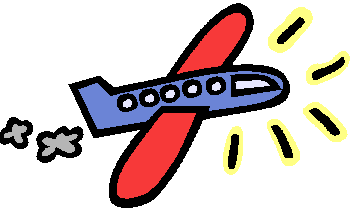 STEP ONE
STEP ONE
- Each person in your group will create
a paper airplane. Try out several designs before deciding on the one
you will use. Remember: you are trying
to create a plane that will fly the longest distance.
- Want to learn more about paper
airplanes? Try these links.
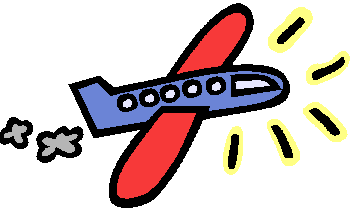 STEP TWO
STEP TWO
- Each person will do three test flights
with their paper airplane while the other group members measure the
distance your plane flew (in centimeters). Post the distances
on the Group Data Sheet.
- Important:
The
distance should be measured in a straight line from where you stand
to where the plane lands. Round your distance to the nearest tenth
of a cm or half foot.

BACK TO
TOP
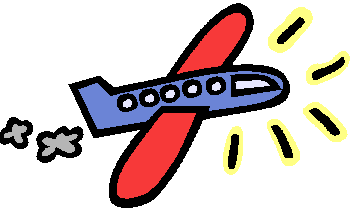 STEP THREE
STEP THREE
- After three test flights, calculate
the mean distance your plane flew. If you measured the distance in
feet and inches, use the following web page to convert your mean distance
to centimeters: http://www.sciencemadesimple.net/EASYlength.html
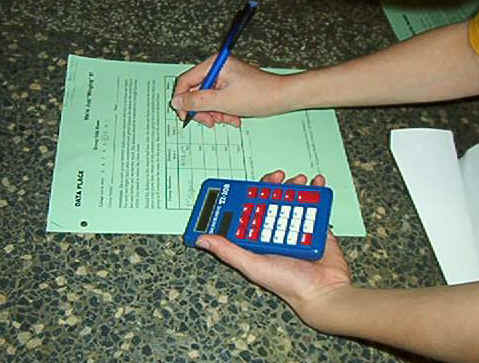
BACK TO
TOP
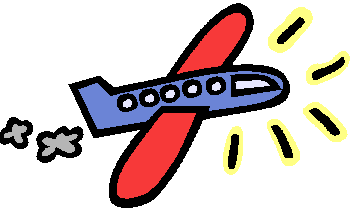 STEP FOUR
STEP FOUR
- When
all your group members have completed the steps above, calculate the
mean for the whole group.
- Create
a horizontal bar graph illustrating the mean of each of your group
members. Use the following online graphing site to create your vertical
bar graph. (hint: the X axis will be the names of your group
members and the Y axis will be the flight distance in
centimeters): http://nces.ed.gov/nceskids/Graphing/bar.asp
- Save
your group's graph to your file, and print it
- At
the bottom of your graph, write your groups final mean and hand it into your teacher.
- Take
a look
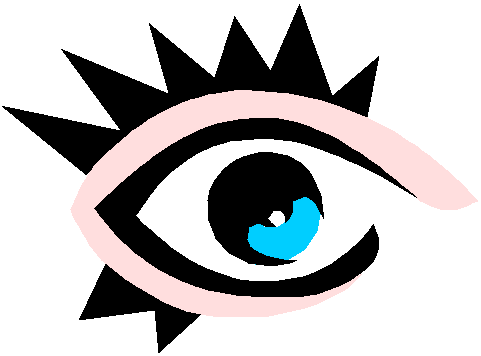 at
an example of a completed
graph.
at
an example of a completed
graph.
BACK TO
TOP
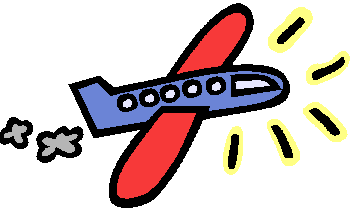 STEP FIVE
STEP FIVE
- On
the Class Data Sheet, post your
groups' mean distance. As
a class, determine your class mean distance. On
a bulletin board post the bar graphs from all the groups.

BACK TO
TOP
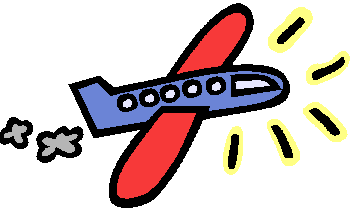 STEP SIX
STEP SIX
- Using the Thinking Back
sheet,
reflect on what you have learned during this project. Hand this into
your teacher.
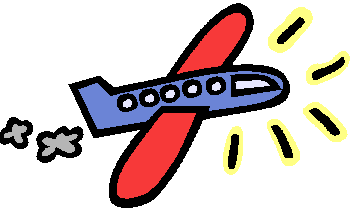 STEP SEVEN
STEP SEVEN
- Your teacher will email
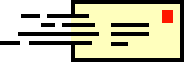 the class results to the project
coordinator of the Come Fly With Me! project. In
the subject line of the email, write: Come
Fly With Me data
the class results to the project
coordinator of the Come Fly With Me! project. In
the subject line of the email, write: Come
Fly With Me data
- Include the following
information in this email: the
class mean (in centimeters), the town or city where the school is
situated , the name of the school and the grade of the participating
class.
BACK TO
TOP
|
